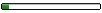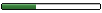Die Zugriffsszahlen sind in den Keller gegangen und Sistrix zeigt Woche für Woche den Daumen nach unten.
Nun haben wir heute mal wieder eine Aktion gemacht und die .htaccess abgeändert. Ebenso (ja war ein Fehler) die WMT erst heute mit den https Seiten bestückt und die Sitemap eingereicht.
Hier mal unsere .htaccess, sind da Fehler?
Code: Alles auswählen
# Protect files and directories from prying eyes.
<FilesMatch "\.(engine|inc|info|install|make|module|profile|test|po|sh|.*sql|theme|tpl(\.php)?|xtmpl)(~|\.sw[op]|\.bak|\.orig|\.save)?$|^(\..*|Entries.*|Repository|Root|Tag|Template)$|^#.*#$|\.php(~|\.sw[op]|\.bak|\.orig\.save)$">
Order allow,deny
</FilesMatch>
RewriteEngine On
RewriteCond %{HTTPS} !=on
RewriteRule ^ https://%{HTTP_HOST}%{REQUEST_URI} [L,R=301]
#Make CDNs friendly for Googlebot
<FilesMatch "\.(pdf)(\.gz)?(\?.*)?$">
<IfModule mod_rewrite.c>
RewriteEngine On
RewriteCond %{HTTPS} !=on
RewriteRule .* - [E=CANONICAL:http://%{HTTP_HOST}%{REQUEST_URI},NE]
RewriteCond %{HTTPS} =on
RewriteRule .* - [E=CANONICAL:https://%{HTTP_HOST}%{REQUEST_URI},NE]
</IfModule>
<IfModule mod_headers.c>
Header set Link "<%{CANONICAL}e>; rel=\"canonical\""
</IfModule>
</FilesMatch>
## EXPIRES CACHING ##
<IfModule mod_expires.c>
ExpiresActive On
ExpiresByType image/jpg "access 1 year"
ExpiresByType image/jpeg "access 1 year"
ExpiresByType image/gif "access 1 year"
ExpiresByType image/png "access 1 year"
ExpiresByType text/css "access 1 month"
ExpiresByType text/html "access 1 month"
ExpiresByType application/pdf "access 1 month"
ExpiresByType text/x-javascript "access 1 month"
ExpiresByType application/x-shockwave-flash "access 1 month"
ExpiresByType image/x-icon "access 1 year"
ExpiresDefault "access 1 month"
</IfModule>
## EXPIRES CACHING ##
<filesMatch "\\.(js|js.gz)$">
Header set Cache-Control "max-age=604800, private"
</filesMatch>
<FilesMatch "\\.(js|css|html|htm|php|xml)$">
SetOutputFilter DEFLATE
BrowserMatch ^Mozilla/4\.0[678] no-gzip
BrowserMatch \bMSIE\s7 !no-gzip !gzip-only-text/html
</FilesMatch>
<IfModule mod_gzip.c>
mod_gzip_on Yes
mod_gzip_dechunk Yes
mod_gzip_item_include file \.(html?|txt|css|js|php|pl)$
mod_gzip_item_include handler ^cgi-script$
mod_gzip_item_include mime ^text/.*
mod_gzip_item_include mime ^application/x-javascript.*
mod_gzip_item_exclude mime ^image/.*
mod_gzip_item_exclude rspheader ^Content-Encoding:.*gzip.*
</IfModule>
<ifModule mod_headers.c>
Header set Connection keep-alive
</ifModule>
# BEGIN WordPress
<IfModule mod_rewrite.c>
RewriteEngine On
RewriteBase /
RewriteRule ^index\.php$ - [L]
RewriteCond %{REQUEST_FILENAME} !-f
RewriteCond %{REQUEST_FILENAME} !-d
RewriteRule . /index.php [L]
</IfModule>
# END WordPresswww.bbq.de